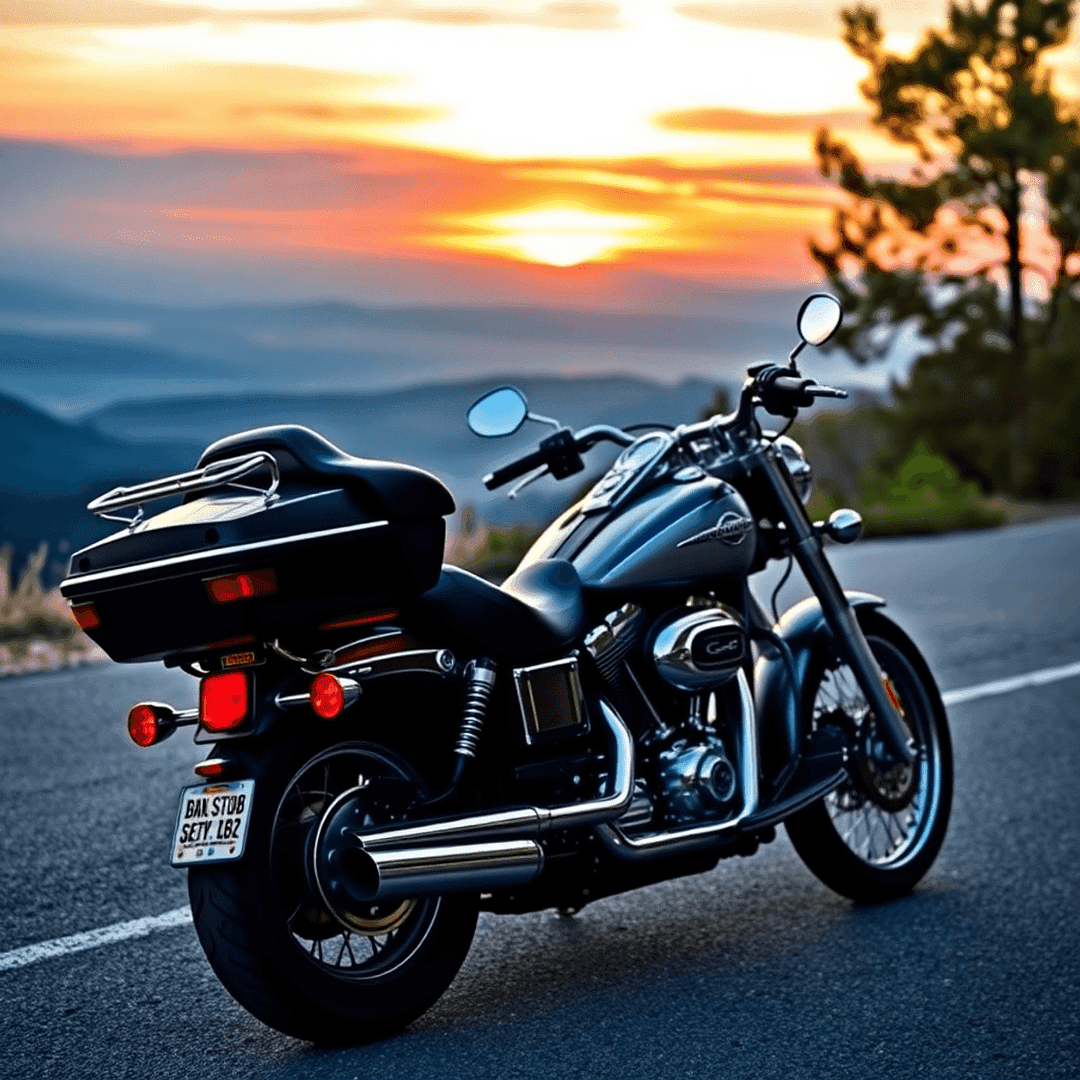Do you want to connect your iPhone to a 2009 Harley Davidson? If yes, then this article is solely for you. Riding a 2009 Harley Davidson doesn't mean you have to disconnect from your favorite music or podcasts. Modern technology has made it possible to integrate your iPhone with your motorcycle's audio system, enhancing your riding experience.
You can connect your iPhone to your 2009 Harley Davidson through three primary methods:
- Auxiliary Cable Connection: A direct, reliable connection using a standard aux cable.
- Bluetooth Integration: Wireless connectivity through aftermarket adapters.
- FM Transmitter: Radio frequency transmission for universal compatibility.
This guide walks you through each connection method, helping you choose the right option for your specific needs. You'll learn the exact steps to set up your preferred connection, understand the benefits of each approach, and discover practical tips for optimal audio performance.
Whether you're planning a cross-country adventure or your daily commute, having your iPhone connected to your Harley Davidson adds a new dimension to your riding experience. Let's explore how you can bring modern connectivity to your classic ride.
Understanding Your 2009 Harley Davidson's Audio System
The 2009 Harley Davidson models feature different audio configurations based on specific trim levels and packages. The standard audio system typically includes:
- AM/FM radio with weather band
- Basic LCD display screen
- Volume and tuning controls
- Speaker system (typically 2 speakers)
Your bike's audio capabilities depend on the specific model and package you own. Here's how to identify your system's connectivity options:
1. Locating the Auxiliary Input
- Check the fairing's right side for a 3.5mm input jack.
- Look for an "AUX" label near the stereo controls.
- Some models hide the aux port in the storage compartment.
2. Checking for Bluetooth
- Stock 2009 models don't include built-in Bluetooth.
- Premium audio packages might feature basic wireless connectivity.
- The presence of a "PHONE" or "BT" button indicates Bluetooth capability.
Note: Your bike's VIN number can help identify the exact audio system specifications through Harley Davidson's official documentation.
Method 1: Connect Your iPhone to 2009 Harley Davidson via Auxiliary Cable
Connecting your iPhone to a 2009 Harley Davidson using an auxiliary cable offers a straightforward solution for enjoying your music on the road. Here's your step-by-step guide to establish a direct audio connection:
Required Equipment:
- 3.5mm auxiliary cable (recommended length: 3-6 feet).
- iPhone with headphone jack or Lightning-to-aux adapter.
- Clean, accessible aux port on your Harley Davidson.
Connection Steps:
- Locate your motorcycle's auxiliary input port (typically near the radio unit)
- Insert one end of the aux cable into your iPhone's headphone jack
- Plug the other end into your motorcycle's aux port
- Set your motorcycle's audio source to "AUX"
- Start playing music on your iPhone at 75% volume
- Adjust your motorcycle's volume controls for desired sound level
Benefits of Using an Auxiliary Cable
Sound Quality Excellence
- Direct digital-to-analog signal transfer
- Zero wireless interference
- Consistent audio quality regardless of riding conditions
Practical Advantages
- No battery drain from wireless connections
- Instant plug-and-play functionality
- No pairing or connectivity issues
- Works with any iPhone model (including older versions)
Reliability Factors
- Stable connection during high-speed rides
- Weather-resistant performance
- No signal drops or audio cutouts
- Compatible with various audio apps
Pro Tips:
- Use a high-quality, gold-plated auxiliary cable for better conductivity
- Keep your aux ports clean and debris-free
- Secure the cable to prevent it from dangling while riding
- Consider a right-angle connector to reduce cable stress
The auxiliary cable method stands out for its simplicity and reliability. You'll experience crystal-clear sound reproduction without the complexities of wireless technology. The direct connection eliminates potential interference from other electronic devices, making it an excellent choice for riders who prioritize audio quality.
Method 2: Connect Your iPhone to 2009 Harley Davidson Using Bluetooth
The 2009 Harley Davidson models didn't come with built-in Bluetooth capabilities, but modern technology offers several ways to add wireless connectivity to your bike.
Aftermarket Bluetooth Solutions
You'll find three main types of Bluetooth adapters for your 2009 Harley:
- Handlebar-mounted units: These devices attach directly to your handlebars, offering easy access to controls.
- Integration modules: These connect to your existing audio system, providing seamless operation.
- Helmet-based systems: These units mount directly to your helmet for private audio.
Installation Process
- Select mounting location: Choose a spot that's both accessible and protected from weather.
- Connect power source: Wire the adapter to your bike's electrical system.
- Pair with iPhone: Enable Bluetooth on your phone and follow the adapter's pairing instructions.
- Test audio output: Adjust volume levels and check connection stability.
Pros and Cons of Bluetooth Connectivity
Pros:
- Wireless freedom without cable clutter.
- Hands-free phone operation while riding.
- Easy music control through voice commands.
- Multiple device connectivity.
- Weather-resistant operation.
Cons:
- Battery drain on both phone and adapter.
- Potential signal interference in urban areas.
- Initial setup complexity.
- Weather impact on connection stability.
- Higher cost compared to wired solutions.
Performance Considerations
Signal strength varies based on:
- Distance between phone and adapter
- Environmental conditions
- Physical obstacles
- Battery levels
- Speed of travel
The ideal adapter placement is within 3 feet of your iPhone's typical location. Weather-resistant models offer better longevity for year-round riding. Consider models with automatic reconnection features to maintain seamless connectivity during stops.
Method 3: Using FM Transmitter Devices
FM transmitters offer a wireless solution to connect your iPhone to your 2009 Harley Davidson's audio system without physical modifications. These compact devices plug into your iPhone's charging port or headphone jack, broadcasting your audio content through an FM frequency that your motorcycle's radio can receive.
How FM Transmitters Work:
- The device converts your iPhone's audio output into FM radio signals
- Your motorcycle's radio picks up these signals on a specific frequency
- Music plays through your bike's speakers as if it were a regular radio station
Step-by-Step Setup Guide:
- Plug the FM transmitter into your iPhone
- Turn on your motorcycle's radio
- Find an unused FM frequency on your radio (usually between 87.5-108.0 MHz)
- Set your FM transmitter to broadcast on the same frequency
- Adjust your iPhone's volume to about 75% for optimal sound quality
- Fine-tune your motorcycle's radio volume for the best listening experience
Advantages of FM Transmitters
Versatile Connection Options
- No need for built-in auxiliary ports or Bluetooth capabilities
- Works with any device that can output audio (not just iPhones)
- Easy to switch between different audio sources
Practical Benefits
- Quick installation with zero permanent modifications
- Portable: Uses the same transmitter in your car or other vehicles
- Cost-effective solution compared to installing new audio systems
- Most transmitters include USB charging ports for your devices
Usage Tips:
- Choose a frequency away from active radio stations for clearer sound
- Position the transmitter away from metal objects when possible
- Consider a higher-quality transmitter for better audio performance
- Keep your iPhone within 3-4 feet of the transmitter for optimal signal strength
Compatibility Considerations
Before attempting any iPhone connection method with your 2009 Harley Davidson, a thorough check of your model-specific features is essential. Each Harley model from 2009 has unique audio system configurations that affect compatibility options.
Here's where to find accurate information about your bike's capabilities:
- Factory User Manual: Your primary resource for technical specifications
- Harley Davidson Dealer Network: Direct access to model-specific information
- Online Resources:
- HD Forums (hdforums.com)
- Harley Riders Community
- Model-specific Facebook groups
Common compatibility issues to check:
- Audio input locations
- Stock radio specifications
- Power output requirements
- Available mounting options
- Weather protection needs
The Harley Davidson Customer Service portal provides detailed documentation for each 2009 model. You can access these resources by entering your VIN number on their official website. For aftermarket solutions, verify the manufacturer's compatibility list against your specific motorcycle model to ensure proper functionality.
Conclusion
Connecting your iPhone to a 2009 Harley Davidson opens up new possibilities for your riding experience. The methods we've explored: auxiliary cables, Bluetooth adapters, and FM transmitters. Each bring unique advantages to enhance your journey.
Your choice of connection method depends on your specific needs:
- Auxiliary cables deliver reliable, high-quality sound.
- Bluetooth adapters provide wireless convenience.
- FM transmitters offer versatility across different devices.
The right setup lets you enjoy music while riding safely, transforming your motorcycle into a modern entertainment system. These safe connectivity options maintain the classic appeal of your 2009 Harley Davidson while adding contemporary features.
Remember to prioritize safety when using any audio system on your motorcycle. The perfect balance of technology and tradition awaits you on your next ride.
FAQs About Connecting Your iPhone to a 2009 Harley Davidson
1. What are the methods to connect my iPhone to a 2009 Harley Davidson?
You can connect your iPhone to a 2009 Harley Davidson using three primary methods: via an auxiliary cable, through Bluetooth connectivity, or by using FM transmitter devices.
2. Does my 2009 Harley Davidson have Bluetooth capability?
To determine if your 2009 Harley Davidson has Bluetooth capability, check the stock radio features of your motorcycle. If it lacks built-in Bluetooth, you may consider aftermarket Bluetooth adapters for wireless streaming.
3. How do I connect my iPhone to my motorcycle using an auxiliary cable?
To connect your iPhone to your motorcycle using an auxiliary cable, simply plug one end of the aux cable into your iPhone's headphone jack (or Lightning adapter) and the other end into the motorcycle's auxiliary input. Adjust the volume for optimal sound quality.
4. What are the advantages of using an FM transmitter to connect my iPhone?
FM transmitters offer flexibility and ease of use since they do not require a physical connection. They can also be compatible with various devices beyond just iPhones, allowing you to stream music wirelessly through your motorcycle's audio system.
5. Are there any compatibility issues I should be aware of when connecting my iPhone?
Yes, it is important to check model-specific features and capabilities before attempting connections. Consulting user manuals and online forums can provide valuable resources for troubleshooting potential compatibility issues.
6. How can I enhance my riding experience with technology?
You can enhance your riding experience by exploring various connectivity options that allow you to enjoy music while riding safely. Whether through wired connections or wireless solutions like Bluetooth or FM transmitters, integrating technology can significantly improve your ride.